<#
.SYNOPSIS
A script to check for pending updates on a vCenter Server and display detailed information about each update.
.DESCRIPTION
This PowerShell script connects to a specified vCenter Server using REST API, authenticates with the provided credentials,
retrieves any pending updates, and prints detailed information such as version, description, priority, severity, and more.
.AUTHOR
Yahia Hamza
.DATE
2025-02-08
.NOTES
- The script requires network access to the vCenter Server and the necessary API endpoints.
.PARAMETER vcServer
The IP or FQDN of the vCenter Server.
.PARAMETER username
Username for authenticating with the vCenter Server.
.PARAMETER password
Password for authenticating with the vCenter Server.
#>
try {
# Set the security protocol to TLS 1.2
[Net.ServicePointManager]::SecurityProtocol = [Net.SecurityProtocolType]::Tls12
Add-Type @"
using System.Net;
using System.Security.Cryptography.X509Certificates;
public class TrustAllCertsPolicy : ICertificatePolicy {
public bool CheckValidationResult(ServicePoint srvPoint, X509Certificate certificate, WebRequest request, int certificateProblem) {
return true;
}
}
"@
[System.Net.ServicePointManager]::CertificatePolicy = New-Object TrustAllCertsPolicy
# Prompt for vCenter Server credentials
$vcServer = Read-Host "Enter vCenter IP or FQDN"
$username = Read-Host "Enter vCenter username"
$password = Read-Host "Enter vCenter password" -AsSecureString
# Convert the secure string password to a plain text password for API authentication,
# immediately converting to base64 to minimize exposure.
$bstr = [Runtime.InteropServices.Marshal]::SecureStringToBSTR($password)
$unsecurePassword = [Runtime.InteropServices.Marshal]::PtrToStringAuto($bstr)
$basicAuth = [Convert]::ToBase64String(
[Text.Encoding]::ASCII.GetBytes("${username}:${unsecurePassword}")
)
# Clear the unsecure password from memory
[System.Runtime.InteropServices.Marshal]::ZeroFreeBSTR($bstr)
# Set API endpoints and headers
$sessionURL = "https://$vcServer/rest/com/vmware/cis/session"
$updatePendingURL = "https://$vcServer/rest/appliance/update/pending?source_type=LAST_CHECK"
$headers = @{
Authorization = "Basic $basicAuth"
}
# Authenticate and obtain a session token
$sessionTokenResponse = Invoke-RestMethod -Uri $sessionURL -Method Post -Headers $headers -ErrorAction Stop
if (-not $sessionTokenResponse.value) {
Write-Host "An error occurred: Failed to obtain session token." -ForegroundColor Red
exit
}
$sessionToken = $sessionTokenResponse.value
$headers = @{
"vmware-api-session-id" = $sessionToken
}
# Retrieve pending updates
$pendingUpdatesResponse = Invoke-RestMethod -Uri $updatePendingURL -Method Get -Headers $headers -ErrorAction Stop
if (-not $pendingUpdatesResponse.value) {
Write-Host "An error occurred: Failed to retrieve pending updates." -ForegroundColor Red
exit
}
# Sort and display updates
$sortedUpdates = $pendingUpdatesResponse.value | Sort-Object { [System.Version]$_."version" }
$sortedUpdates | ForEach-Object {
Write-Host "Update Version: " -NoNewline -ForegroundColor Cyan
Write-Host "$($_.version)" -ForegroundColor Green
Write-Host "Update Description: " -NoNewline -ForegroundColor Cyan
Write-Host "$($_.description.default_message)" -ForegroundColor Green
Write-Host "Priority: " -NoNewline -ForegroundColor Cyan
Write-Host "$($_.priority)" -ForegroundColor Green
Write-Host "Severity: " -NoNewline -ForegroundColor Cyan
Write-Host "$($_.severity)" -ForegroundColor Green
Write-Host "Update Type: " -NoNewline -ForegroundColor Cyan
Write-Host "$($_.update_type)" -ForegroundColor Green
Write-Host "Release Date: " -NoNewline -ForegroundColor Cyan
Write-Host "$($_.release_date)" -ForegroundColor Green
Write-Host "Reboot Required: " -NoNewline -ForegroundColor Cyan
if ($_.reboot_required -eq $true) {
Write-Host "$($_.reboot_required)" -ForegroundColor Red
} else {
Write-Host "$($_.reboot_required)" -ForegroundColor Green
}
Write-Host "Update Size (MB): " -NoNewline -ForegroundColor Cyan
Write-Host "$($_.size)" -ForegroundColor Green
Write-Host "------------------------------------------" -ForegroundColor DarkGray
}
}
catch {
# Display only the exception message
Write-Host "An error occurred: $($_.Exception.Message)" -ForegroundColor Red
}
finally {
# Prevent the script from closing immediately
Read-Host -Prompt "Press Enter to exit"
}

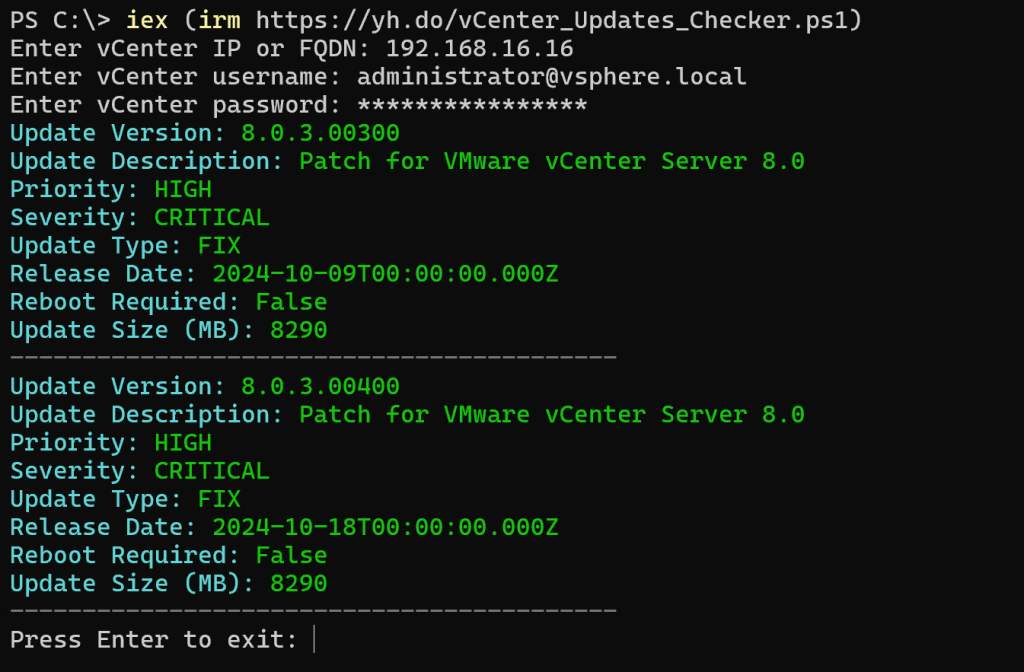






Leave a Comment